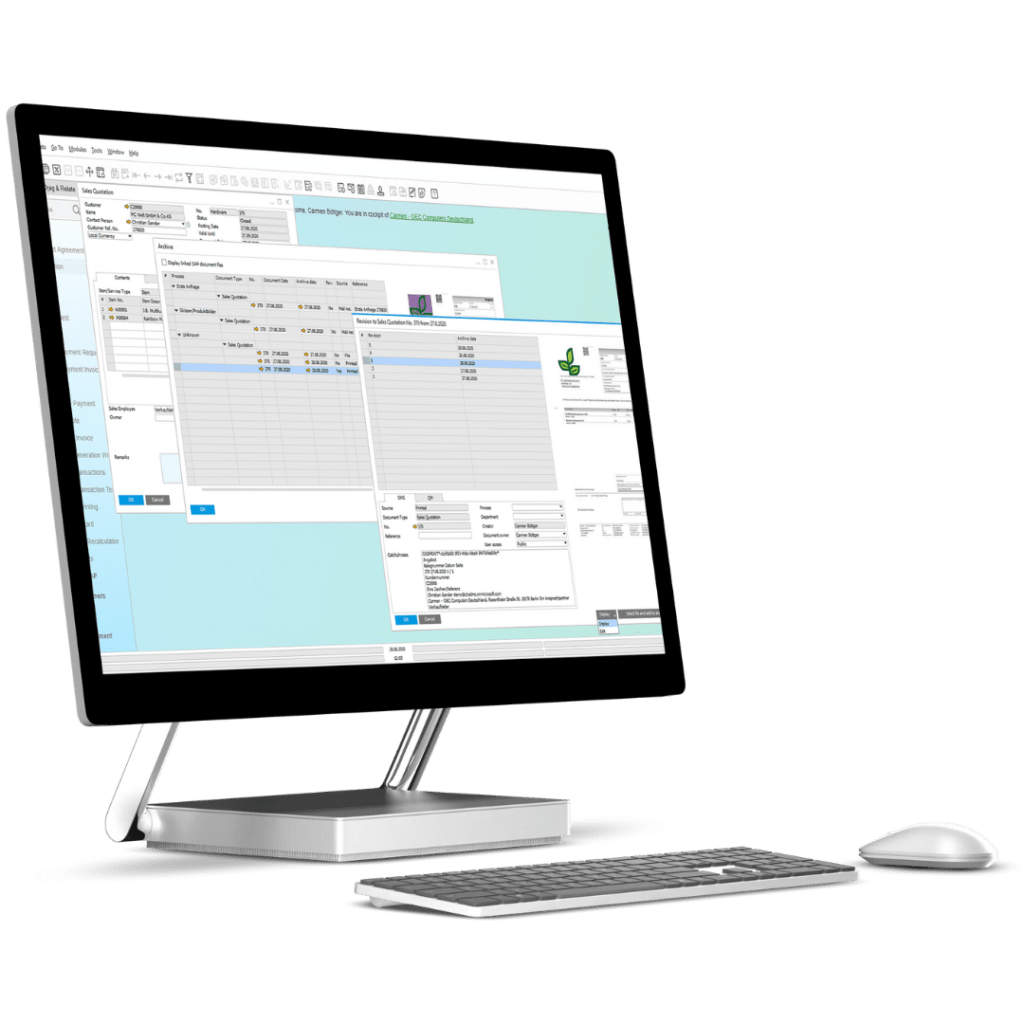
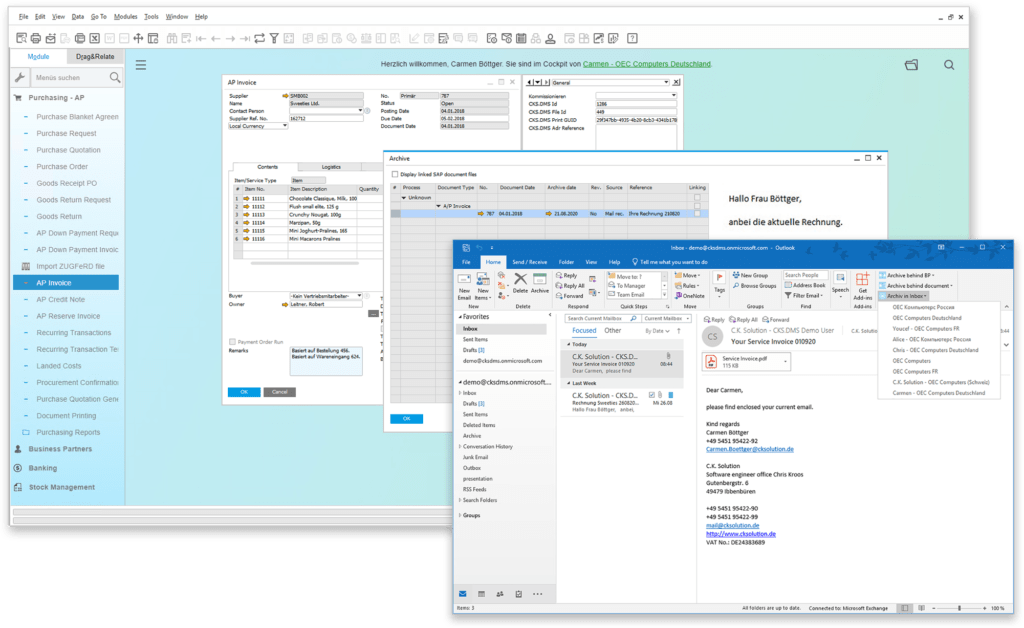
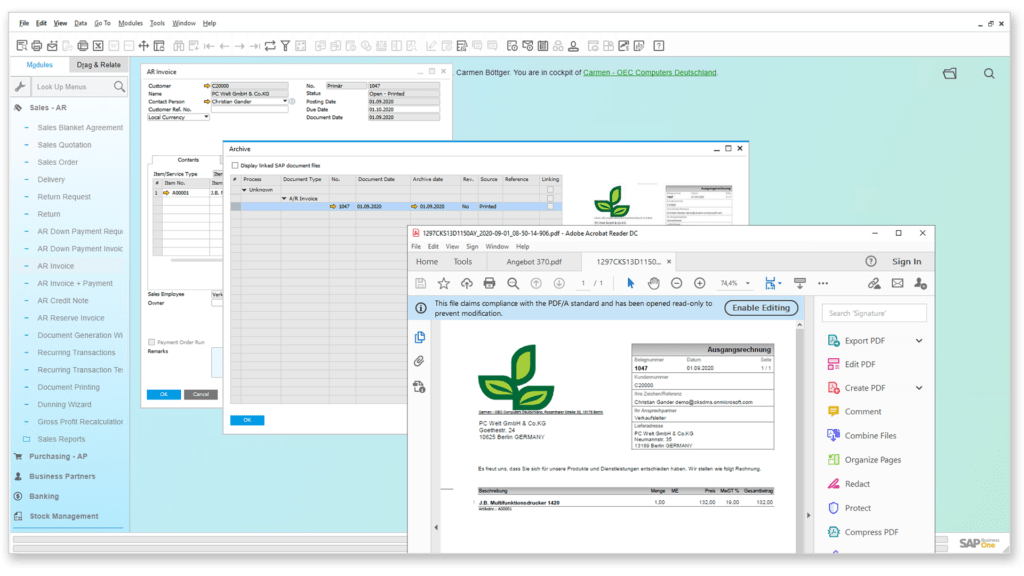

Add a digital version of a document to the draft SAP document.

Send a document to a colleague’s inbox in accordance with the workflow of your business.

Open the draft document and display the document attached to it.

Release the document for posting or send it back for corrections. A revision is archived automatically.